02 Introduction to data
Here's the translated markdown:
Data Types
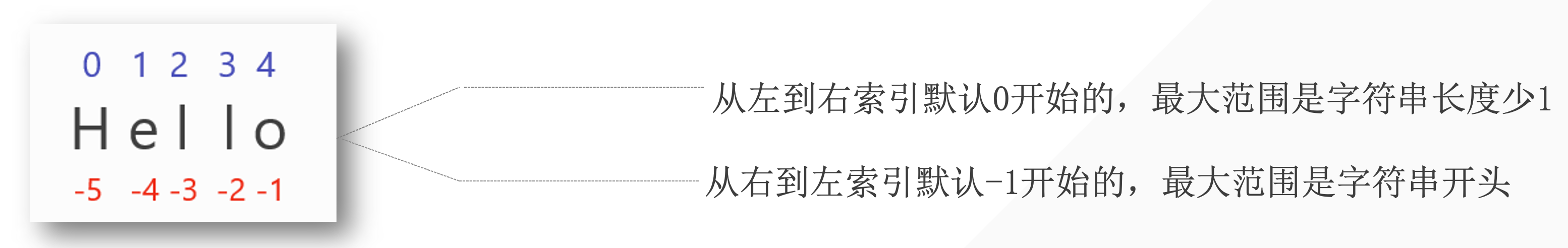
1. Numeric Types: int, float
1.1 Code Examples
- Integer
int_num = 1
t = type(int_num)
print(int_num)
print("int num type is: >>>", t)
print("Detecting data type directly and outputting", type(int_num))
#output
1
int num type is: >>> <class 'int'>
Detecting data type directly and outputting <class 'int'>
- Float
float_num = 1.1
t = type(float_num)
print(float_num)
print("float num type is: >>>", t)
print("Detecting data type directly and outputting", type(float_num))
#output
1.1
float num type is: >>> <class 'float'>
Detecting data type directly and outputting <class 'float'>
2. String: str
2.1 Code Examples
string = "Vervevividness"
t = type(string)
print(string)
print("string type is: >>>", t)
print("Detecting data type directly and outputting", type(string))
#output
Vervevividness
string type is: >>> <class 'str'>
Detecting data type directly and outputting <class 'str'>
2.2 Three Characteristics of Strings
Order
"Left to right, index starts from 0";
"Right to left, index starts from -1"
Anything within quotes counts as an index (even spaces);
Immutability
Once created, strings cannot be changed;
Note⚠️: Immutability refers to the inability to modify, add, or delete strings during code execution.
Any Characters:
Any characters that can be entered via the keyboard can be elements of a string.
Any character placed within a string becomes a string type ("Each element inside can be called a sub-character").
3. List
3.1 Code Examples
lst = ["Vervevividness", 1, 0.1, ("happy", "sad", 31), [31, "bones"], True, False]
t = type(lst)
print(lst)
print("lst type is: >>>", t)
print("Detecting data type directly and outputting: >>>", type(lst))
#outcome
['Vervevividness', 1, 0.1, ('happy', 'sad', 31), [31, 'bones'], True, False]
lst type is: >>> <class 'list'>
Detecting data type directly and outputting: >>> <class 'list'>
3.2 Three Characteristics of Lists
Order
"Left to right, index starts from 0";
"Right to left, index starts from -1"
Each element in the list counts as one;
eg.
lst = ["Hello", 31];Hellois index 0 (left to right) and -2 (right to left);31is index 1 (left to right) and -1 (right to left);
Mutability: Lists can be "added to, deleted from, or modified" during program execution.
Any Data Type: Note⚠️, here "any data type" refers to the data types Python possesses;
Data Types Python Possesses "Below includes only basic types"
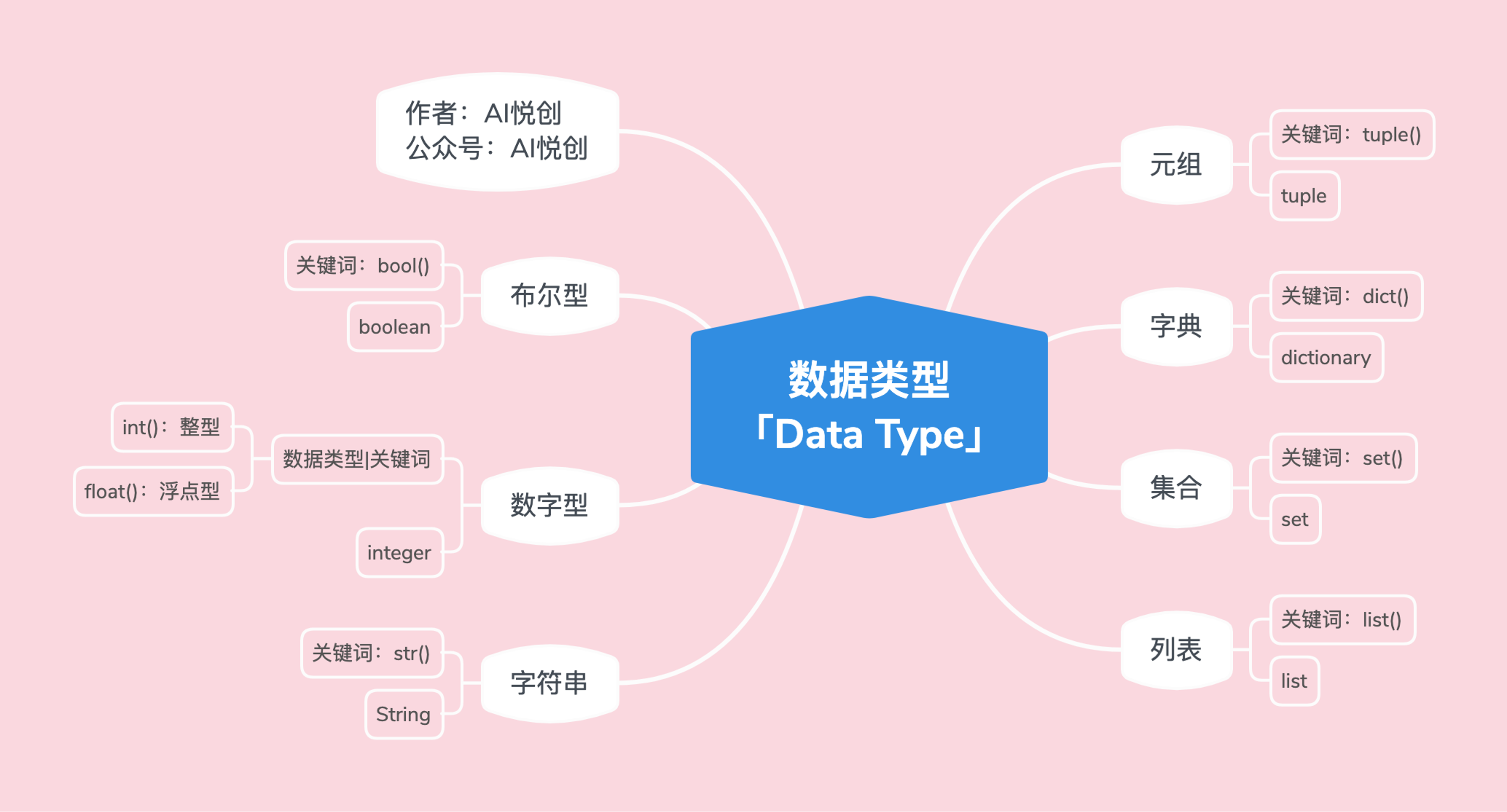
4. Tuple
4.1 Code Examples
tup = (1, 2, 3, 4, "Hello", 1.1, [1, 2, 3, 4])
t = type(tup)
print(tup)
print("tup type is :>>>", t)
print("Detecting data type directly and outputting:>>>", type(tup))
#output
(1, 2, 3, 4, 'Hello', 1.1, [1, 2, 3, 4])
tup type is :>>> <class 'tuple'>
Detecting data type directly and outputting:>>> <class 'tuple'>
Order
"Left to right, index starts from 0";
"Right to left, index starts from -1"
Each element in the tuple counts as one;
eg.
lst = ["Hello", 31]; has two elementsHellois index 0 (left to right) and -2 (right to left);31is index 1 (left to right) and -1 (right to left);
Immutability
Once created, tuples cannot be changed;
Note⚠️: Immutability refers to the inability to modify, add, or delete tuples during code execution;
Any Data Type: Note⚠️, here "data type" refers to the data types Python possesses.
5. Exploration👀 of Lists & Tuples
Why🧐 Lists and Tuples?
Which one should we use, lists or tuples?
- If the data or quantity to be stored is changeable, like a log feature on a social platform that tracks which posts a user viewed within a week—lists would be more suitable.
- If the data and quantity remain unchanged, like a system (software) that needs to return the latitude and longitude of a location directly to the user—definitely tuples are more suitable.
Assumptions
- Assumption 1: There's a warehouse where you want to add items. The warehouse is large, and there might or might not be space available. Would you need to hire a warehouse manager so you can ask if there's space available? The warehouse manager keeps track of the warehouse's status;
- Assumption 2: Now, there's a warehouse for atomic bombs. Once created, it can only store one bomb. Do we need someone to track the status of the atomic bomb warehouse? No need, it'd be a waste of resources.
Why?
- User logs📔—will they keep changing (recording which posts were viewed)? We need someone like a warehouse manager to track and know if there's space and where to add. Lists are more suitable because they are mutable. "Mutable means: adding, deleting, or modifying";
- Why not tuples? Every time you want to add data, you'd need to recreate a new tuple (similar to creating a warehouse for an atomic bomb, just enough for one
- User logs📔—will they keep changing (recording which posts were viewed)? We need someone like a warehouse manager to track and know if there's space and where to add. Lists are more suitable because they are mutable. "Mutable means: adding, deleting, or modifying";
; when you want to store two, you need to create a new warehouse). - Will latitude and longitude change? Obviously not, so we don't need an extra person to track the status. Lists could work, but it's unnecessary. "Because we don't need a warehouse manager," tuples are just enough. - We emphasize: not wasting, just using what's suitable.
6. Dictionary: dict
6.1 Code Examples
d = {"name": "Cindy", "age": 17, 1: "int", 1.1 : 1, "tup" : (1, 2, 3)}
t = type(d)
print(d)
print("d type is :>>>", t)
print("Detecting data type directly and outputting:>>>", type(d))
#output
{'name': 'Cindy', 'age': 17, 1: 'int', 1.1: 1, 'tup': (1, 2, 3)}
d type is :>>> <class 'dict'>
Detecting data type directly and outputting:>>> <class 'dict'>
6.2 Characteristics of Dictionary
- Unordered
- Composition: Comprised of a series of key-value pairs.
d = {"key1":"value1,"key2":"value2".....} - Key:
- Only immutable data types can be dictionary keys;
- Examples: strings, numbers, booleans, tuples;
- Value: Any data type Python possesses;
- Mutability: Keys and values can be added, modified, or deleted.
7. Set
7.1 Code Examples
set1 = {1, 2, "Cindy", 1.2, "hello", (1, 2, 3), False}
t = type(set1)
print(set1)
print("set1 type is :>>>", type(set1))
print("Detecting data type directly and outputting:>>>", t)
#output
{False, 1, 2, 1.2, 'hello', (1, 2, 3), 'Cindy'}
set1 type is :>>> <class 'set'>
Detecting data type directly and outputting:>>> <class 'set'>
7.2 Characteristics of Set
Unordered: Sets have no order, no index;
set1 = {1, 2, "Cindy", 1.2, "hello", (1, 2, 3), False} print(set1) #output {False, 1, 2, 1.2, 'hello', (1, 2, 3), 'Cindy'}
Warning
Even if you run sets multiple times or once, if the order doesn't change, we cannot claim sets are ordered.
Why? If you roll a die 500 times and get a 6 every time, can you say rolling a die is a deterministic event? Clearly not 🙅.
Deterministic:
- Each value in a set is definite; "this requires immutable data types"
- Examples: numeric types, booleans, tuples, strings
- For example🌰: Lists are mutable, so not suitable🙅
set1 = {1, 2, [1, 2, 3]}
print(set1)
#outut
Traceback (most recent call last):
File "/Users/wangruoyihan/PycharmProjects/pythonProject/python 11.12.py", line 63, in <module>
set1 = {1, 2, [1, 2, 3]}
^^^^^^^^^^^^^^^^^
TypeError: unhashable type: 'list'
- Uniqueness: Repeated items are automatically removed;
set1 = {1, 2, 1, 1, 2, 1}
print(set1)
#{1,2}
- Mutability: Sets can have data added or removed, but output modification isn't possible. "Note⚠️: Deletion doesn't allow specifying an index to delete an element."
8. Boolean: bool
condition = True
print(condition)
print(type(condition))
#output
True
<class 'bool'>
 0
0 0
0 0
0 0
0 0
0 0
0
